Facebook is the most popular social media website till date and still, it’s improving and attracting new people and making existing people addicted to their platform. Most people use facebook to get the update from their friends, chatting, playing games and much more. Some people just want to delete all Facebook messages and interesting Facebook doesn’t have any option to do that.
You may have any problem which leads you to delete all Facebook messages at once or by selecting a whole chat individually. Don’t worry, we help you in deleting all your Facebook messages with this simple tricks.
Warning: Using any of the below-mentioned methods will delete all your Facebook messages and cannot be undone. So if you really want to delete all your messages only then use this trick otherwise you can delete individual messages separately.
How To Delete All Facebook Messages
Here, we are going to explain a simple method through which you can delete all facebook messages very easily.
Method 1: Using Delete “Facebook – Delete All Messages” Chrome Extension
- First, you need to install a chrome extension called Facebook – Delete All Messages chrome extension.
- Now, you added the extension to chrome. You will see an icon similar to below.
- You need to goto Facebook Messages in order to delete all your Facebook messages. To do that just click on Messenger option o the right side of your Facebook or just go to https://www.facebook.com/messages.
- Once you are in the Facebook Messages, click on the chrome extension you added as shown below.
- You will be shown an option to “Click To Begin Deletion“.Just click on it and boom, all your Facebook messages will be deleted within seconds.
- If in any case, this chrome extension doesn’t work. You can use the Method 2 to Delete all facebook messages.
Update: Facebook Message Cleaner for chrome is not working as of now. Kindly use Method 1 which is working or use Method 2 for Firefox Facebook Message cleaner.
Method 2: Using Facebook Message Cleaner
- You need to add Facebook Message Cleaner extension to your chrome from Chrome store.
- Once you have installed the extension, you will see an icon similar to the icon as shown below.
- Now, Goto your Facebook messages using https://www.facebook.com/messages.
- Once you are in the Messages, click on the Facebook Message cleaner icon and you will be shown an option to delete all message as shown below.
- Just click on it and your all Facebook messages will be deleted at Once.
Hope you enjoyed this tutorial and if you are facing any issues then do comment below. We will try our best to solve the issue. 🙂


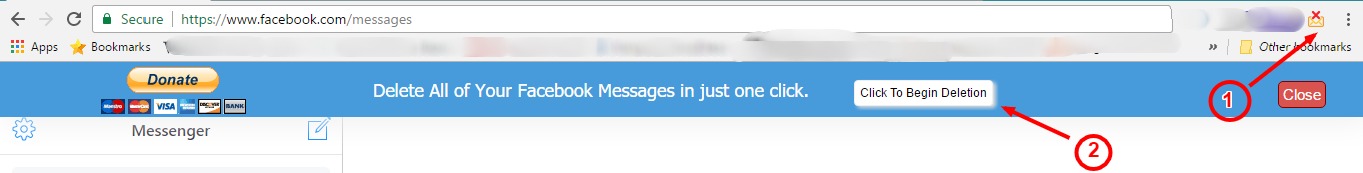
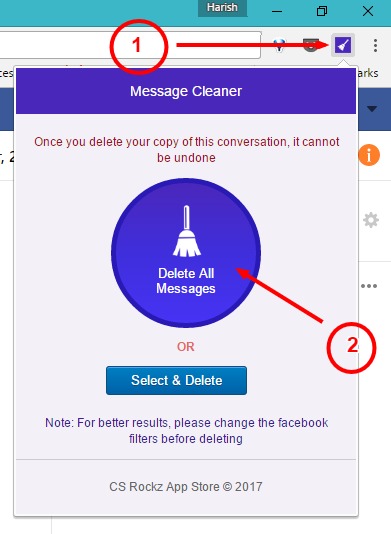
thank you for putting up something that can do the job, kinda