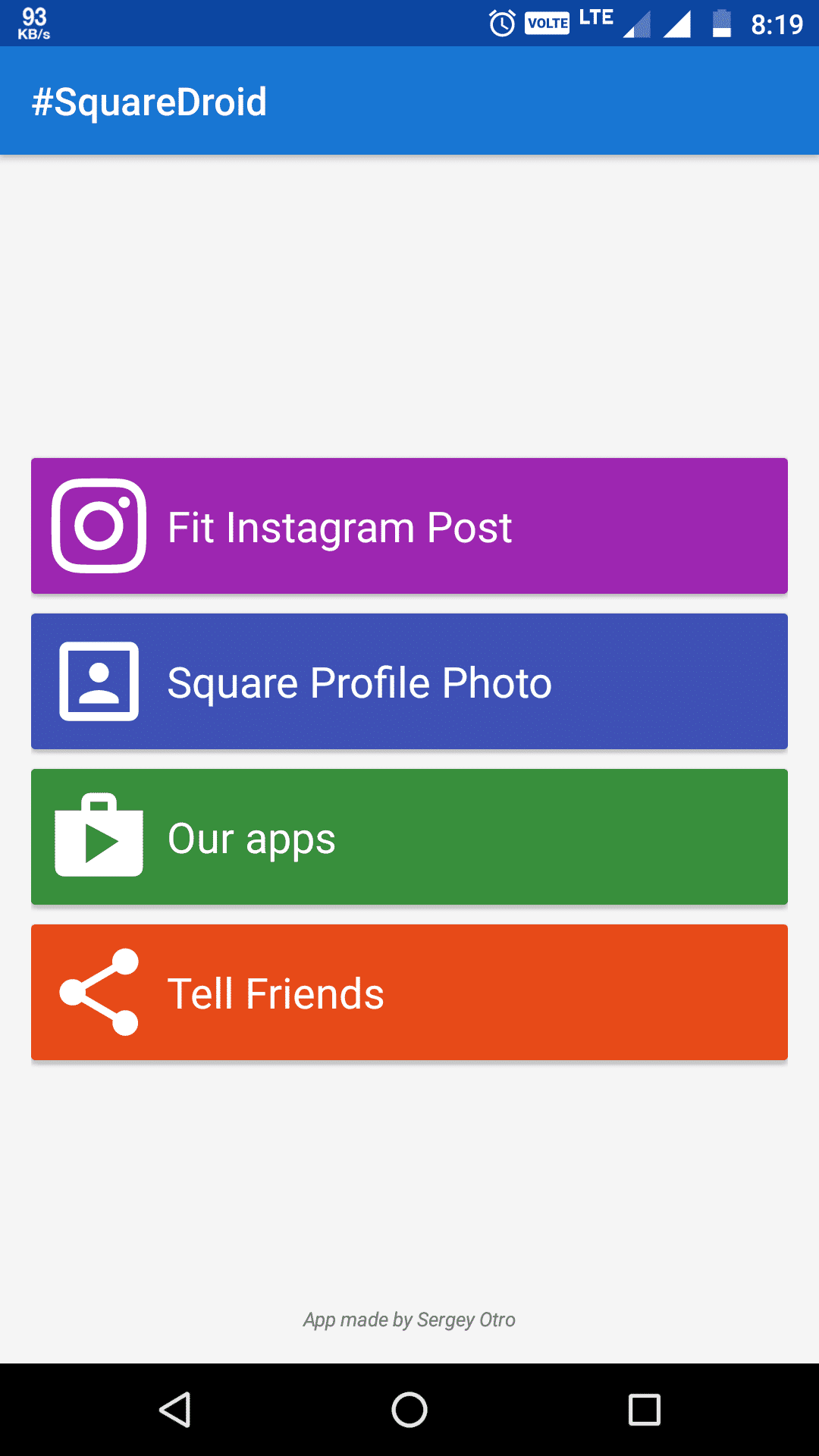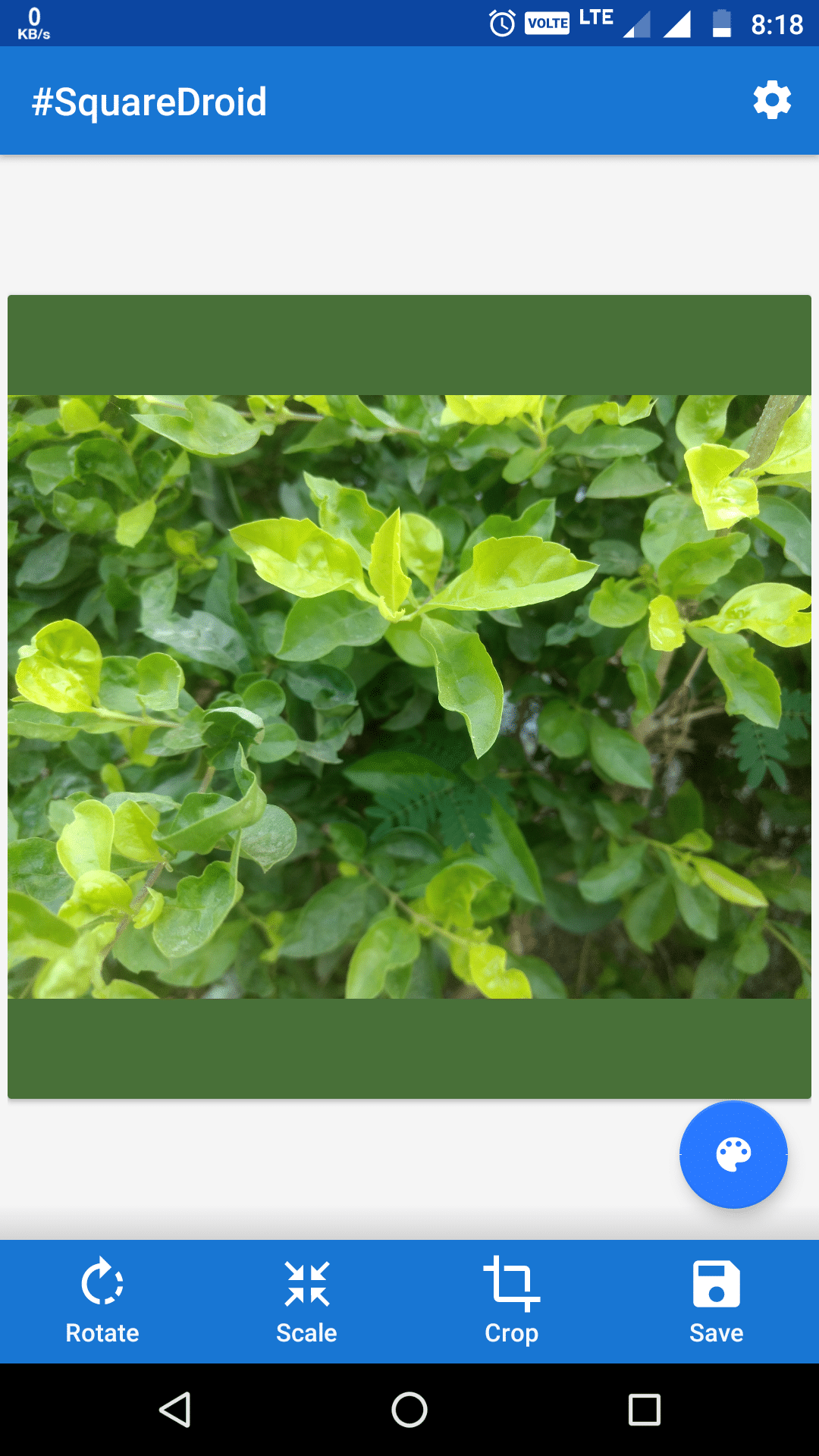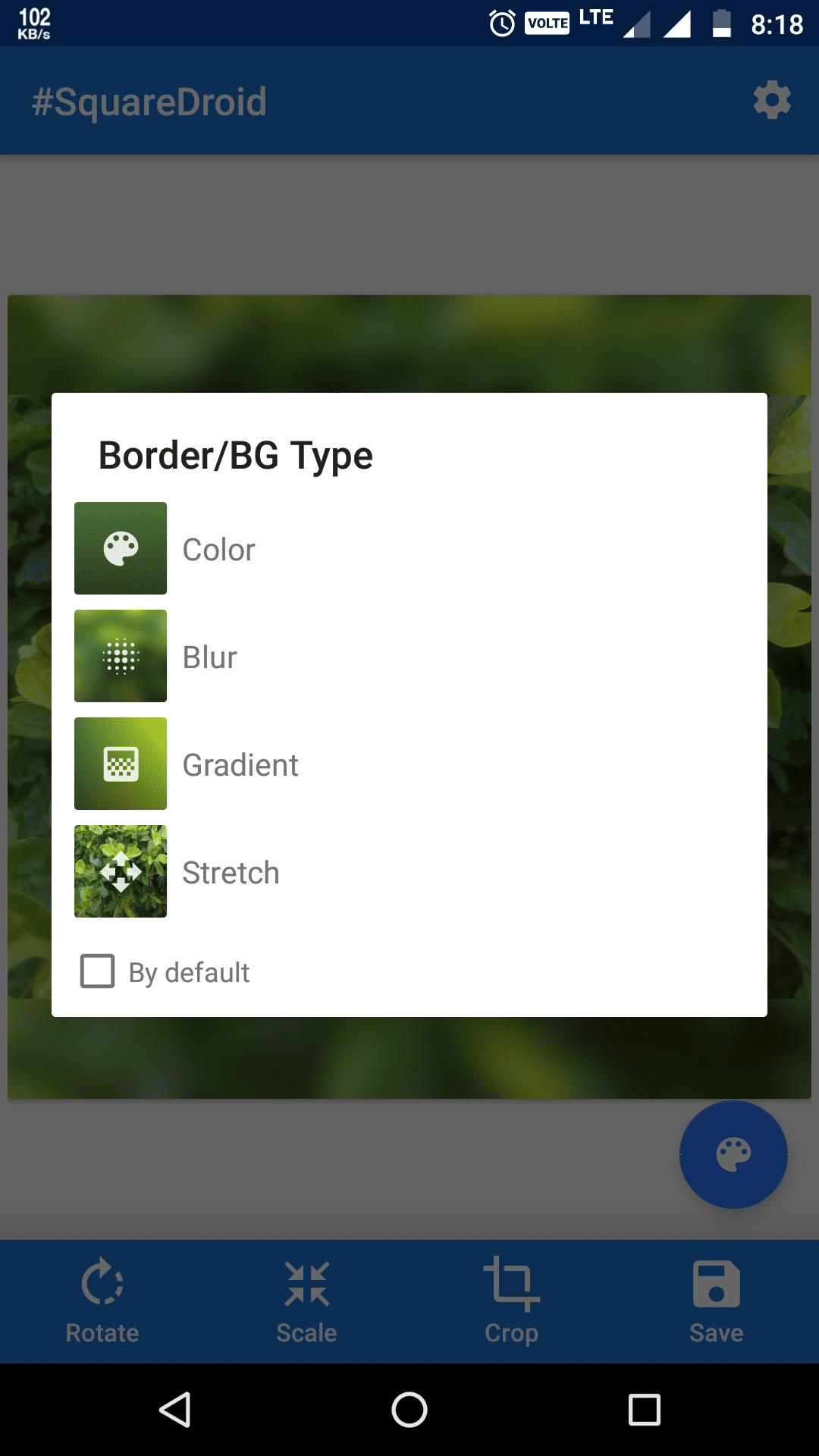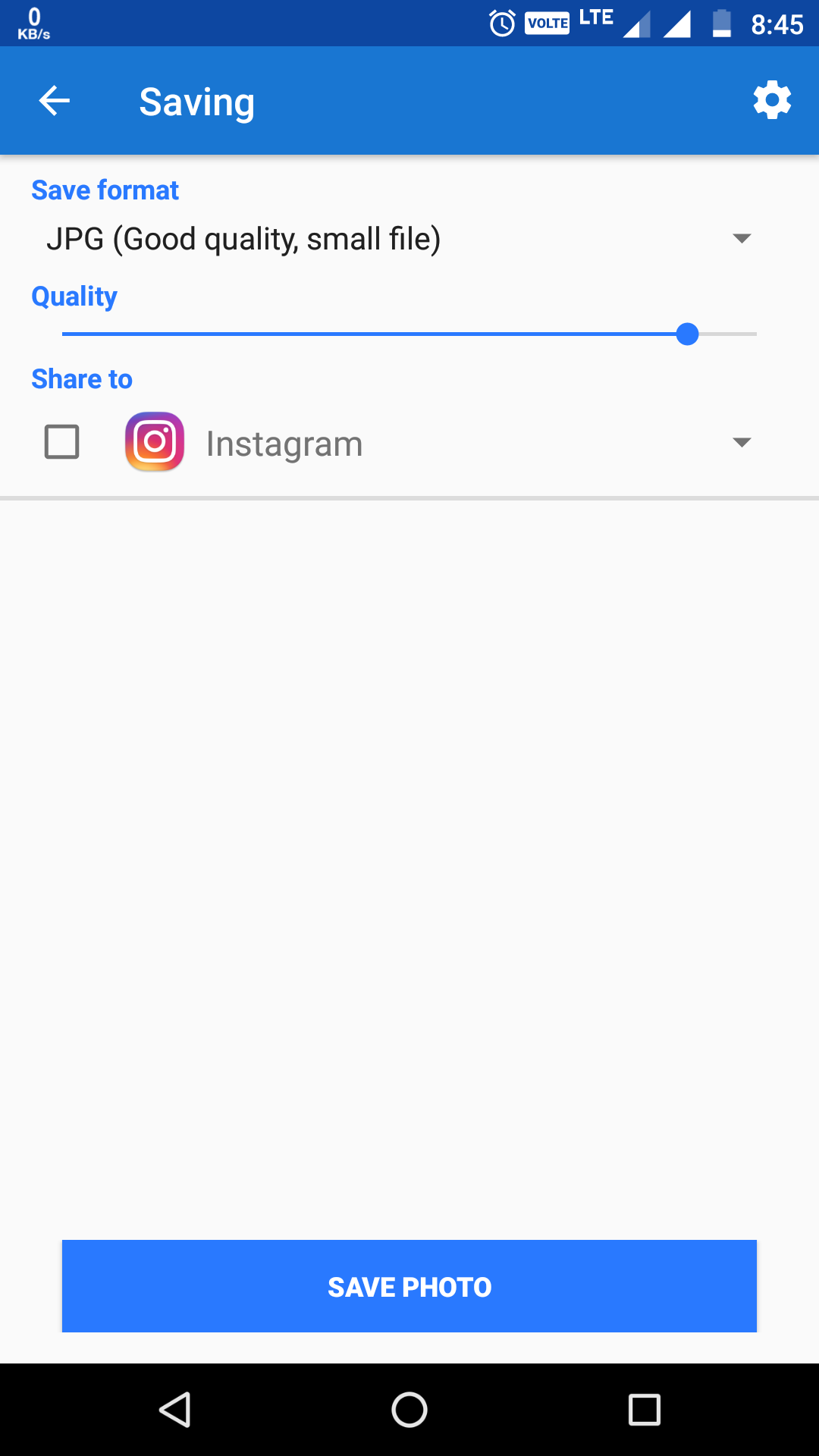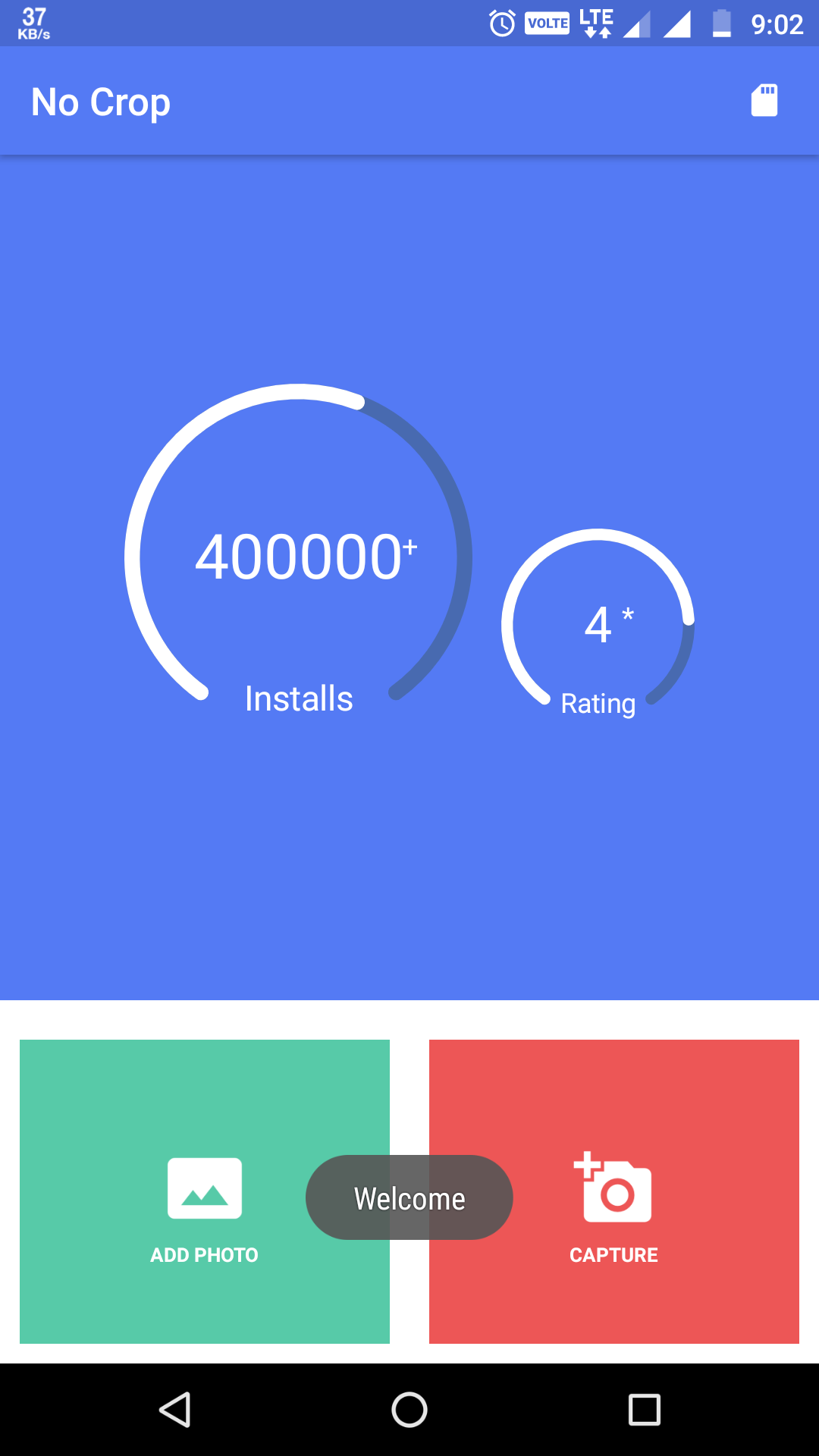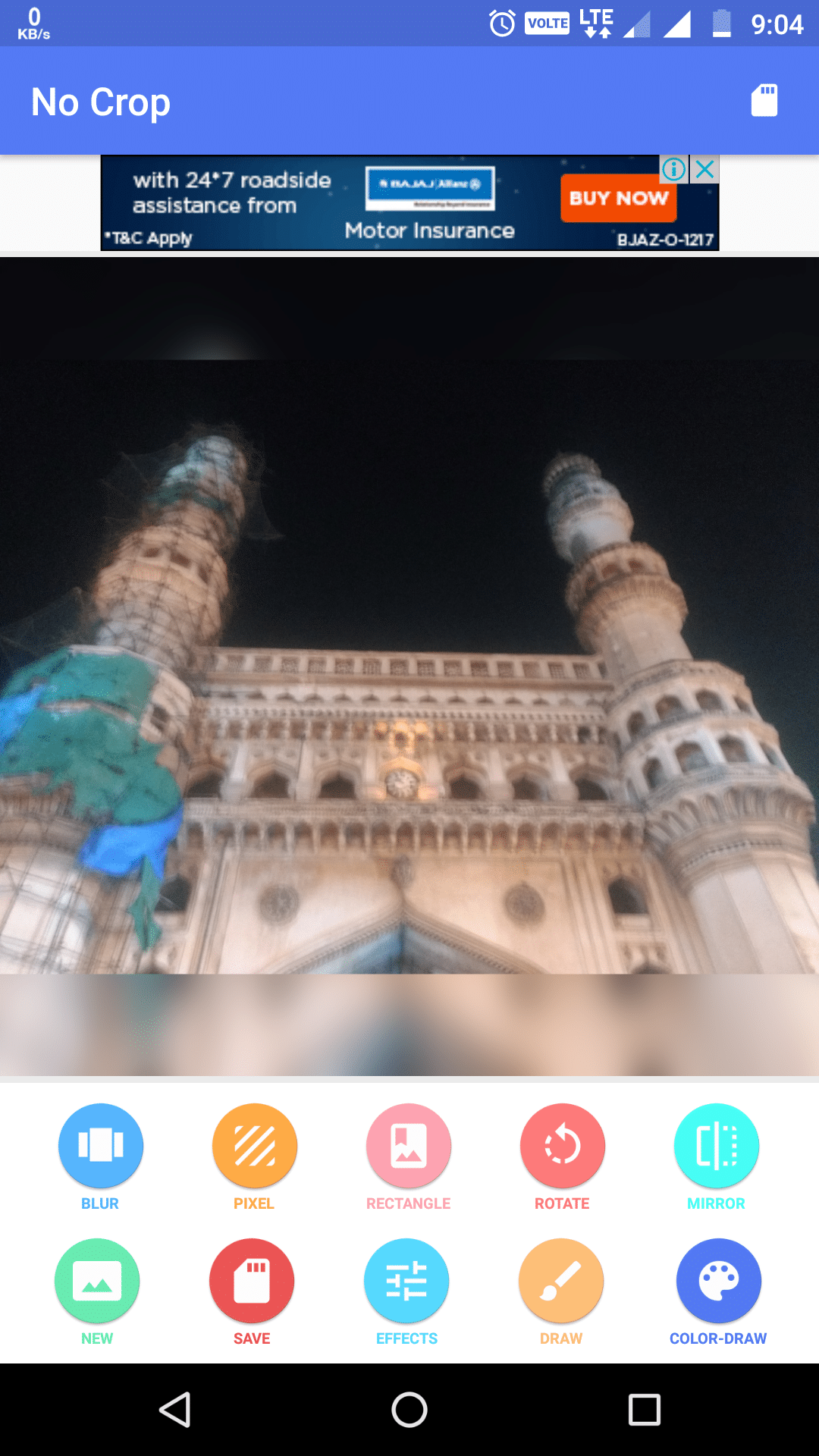Whatsapp is the most popular app which regularly adds powerful features such as live location sharing, status, and deletes a message for everyone but it still has one important thing that’s lacking.
We regularly update profile pictures on Whatsapp but Whatsapp will crop the profile pictures. Whatsapp crops all our profile pictures because almost all our photos taken from the smartphone are rectangle shaped. Whatsapp needs photos that are square-shaped. So, you will end up having your profile picture cropped on Whatsapp. This is very bad but wait we have a solution for you.
If you are one of those people who change profile pictures regularly then you will know the pain of cropped profile picture on Whatsapp. You will miss a lot of highlights and details if your image gets cropped. But wait, you can upload profile pictures on Whatsapp without cropping using a simple trick. So, you will never miss any part of your profile picture cropped.
How To Set WhatsApp Profile Picture Without Cropping?
There are two types of apps which are available to do this job. You can use any of these apps depending on your taste.
Set Whatsapp full-size profile picture using #SquareDroid.
- First, you need to download #SquareDroid on your Android smartphone and install it.
- Now, open #SquareDroid, you will see a Welcome page having 4 options. You need to select Square Profile Photo option to square your Whatsapp image.
- Once you choose a photo, you will get a screen which shows the image with 4 options: rotate, scale crop and save.
- You need to do the modifications you want and you can change the background effect using an appearance button shown. Just click on that button and you will be presented with 4 options: color, Blur, Gradient, and Stretch.
- Just apply any background effect you want and save the image. I personally prefer background blur effect which looks great. You can even adjust the image quality as well and also save your image in JPG, PNG, and WEBP.
- Now, you can set the saved image from #SquareDroid as your profile picture without cropping.
- That is it. You have successfully set the Whatsapp profile picture without cropping and missing any of the details.
#SquareDroid is a light-weight app that has only limited but useful options for making your profile pictures squared. The best thing is you can even use this app to square your Instagram posts.
There are many other alternatives to #SquareDroid such as No Crop, SquareQuick Pro and many other. If you want more customization options you can use No crop or SquareQuick. These apps have a lot of customization options which makes your image more beautiful.
Set Whatsapp full-size profile picture using No Crop.
- First, Download and install No crop app from the playstore.
- Now, once you finished the installation. Open No crop and select an image from the welcome screen.
- Your image will be loaded into an editor where you can see a squared image converted by No Crop. You will also have various customization options to style your image.
- If you are ok with the image then click on save button in the top-right corner.
- You can now set the saved image from No crop as your Whatsapp profile picture.
You can use a similar method to square your images without cropping using SquareQuick Pro. If you have any queries, let me know in the comment section below.