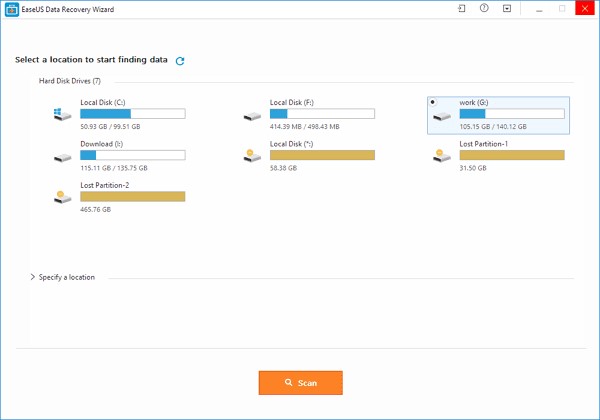No matter, either be it the big company or home-based business, but data storage is the key factor for the success of the business. As like the biggest companies, the home-based business as well have the same data storage needs to be in competition with other businesses. You cannot ask excuses to your customers just for the reason you are doing business from your home.
Doing business from your home is your own decision, but you should make sure to offer the best data storage to your customers. There are people that want to expand their business.
Expanding the business is the wonderful thing, but when you expand the business, you need to improve the security of the business. Yes, the business needs to be improved in terms of data security. The data security of the business is more than important, as you cannot keep losing the data and worrying about the data loss.
EaseUS Data Recovery Wizard for Mac
If you have something to secure your data, then you do not need to bother about the loss of the data. You can reckon using the recovery software to backup your crucial data. Backing up the data with the data recovery software will just demand a little time.
As far as a company is concerned, they have a ton of data stored in the database of the company. The data that is stored electronically have the chance of losing. Once your data was lost, you need to retrieve your data at any cost.
The best part of using the data recovery software is that you do not have to spend even a single penny from your pocket. Yes, you can download the free data recovery software from the official site. The data recovery software offers excellent features to recover the lost data. Within just 3 clicks, you can able to complete the recovery process.
That is, the first step is that you have to download and install the software on your computer. Once you have finished downloading the software, then you need to launch the software. After launching the software on your computer, you can start the scanning to search your lost data.
You have two types of scan modes to choose from, which are deep scan mode and quick scan mode. You can choose the scan mode that is relevant to your search. At the end of the scanning process, you can recover the lost data.
Ahead storing the lost data, you can preview the retrieved files. Yes, of course, the software will retrieve all the data that was lost very recently. We cannot say that all such retrieved data will be useful to you and you might have deleted some unwanted data. In order to store the required files, you can preview the retrieved files.
Once the scanning is done, you will get to see the retrieved files that were lost. Among the retrieved files, you can save the files that you actually want. You have to store the files in a new location, this is really important.