Social media has attracted businesses around the world in the past decade. Its sheer size in terms of the audience is something that can’t be ignored. On top of that, you also get to advertise your business in a number of ways with much lower dependencies than normal.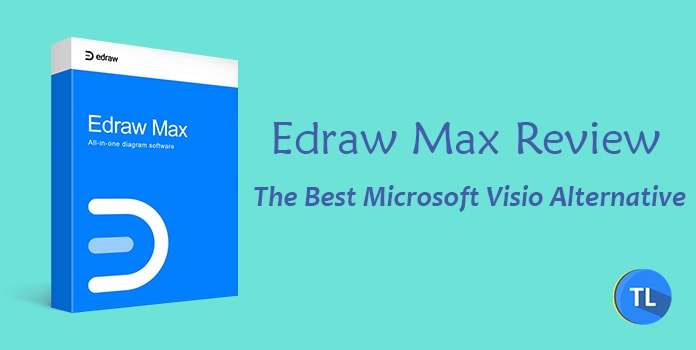
Media namely images and videos are the primary methods currently as they magnetize traffic at a much higher rate than plain text. They are also quite useful for creating a lively atmosphere in the office by way of presentations, flowcharts, UML diagrams, etc. However, creating attractive designs that look professional becomes tough if you don’t use the right project management software to create them.
Microsoft Visio is usually the first choice for most due to its popularity in the corporate world. While there is no doubt that Microsoft deserves its popularity, many business owners tend to skip past better and cheaper options of a similar kind due to it. One such option/alternative to Visio is Edraw Max.
Table of Contents
What is Edraw Max?
Edraw Max is an all-in-one designing software that allows you to create 2D diagrams in a professional manner. It provides its users with top-notch features many of which are not seen on Microsoft Visio at an affordable rate. Similar to Visio of Edraw Max can create flowcharts, UML diagrams, office layouts, logos, infographics, etc.
The company also provides a ton of templates making the workload much lesser as compared to Visio. The user interface of Edraw Max is also quite easy to understand with well-crafted guidance on each end.
What are its Features?
Edraw Max is loaded when it comes to the features department. Here is a list of a few:
1. Drag and drop design
The main focus of Edraw Max’s design is its attractive user interface. As any other designing software should be, it is completely visual-based with a drag and drops interactive design for creation.
2. Multiple File Formats Supported
As a designer, you want your software to support multiple file formats and with a facility to integrate them for a single design. With Edraw Max, it is possible to do so. The software supports popular file formats such as JPEG, PDF, Visio XML, PPT, etc.
3. Templates for Easy Designing
Templates go a long way in designing. They are great for beginners to get used to the ins and outs of the process while they can also be used for reference by experienced designers.
4. Real-time previews
Many designing programs do not have the feature to preview an art right there and then without having to back out from the editing hub. With Edraw Max, you get real-time previews on each of your designs.
Plans
Edraw Max is software whose plans are widely distributed for all kinds of customers. This is what essentially differentiates it from Visio as you get much better software at a fraction of cost. Here are the plans:
- Free demo: This is basically Edraw’s way of giving potential customers a way of testing out their software before they go ahead and purchase a full license. It contains basic features from the full version but obviously lacks ones required for advanced designing.
- Subscription License ($99): This plan gives users the software on a yearly basis. Therefore, for $99, you get the full licensed software with an expiration date of 1 year and updates until then.
- Perpetual License ($179): This gives you the ability to use the licensed software indefinitely with free updates for 3 years.
- Lifetime License ($245): As its name suggests, you get the licensed software for a lifetime with unlimited updates with this plan. On top of that, you also get unlimited technical support.
System Requirements
Edraw Max is currently available on Windows, Mac OS, and Linux. This makes the software pretty much accessible to every designer today. But it does come with certain system requirements you may want to cross-check before going ahead and purchasing the software. Here they are:
- 256 MB of RAM, 20 MB of hard disk space
- Pentium III, 750MHz processor
- 1024X768 or better monitor resolution
It is worth noting that the system requirements are quite minimal. In terms of OS versions, the program works on any Windows version released after Windows 2000. For macOS, it can be used by anyone with a Mac OS X 10.2 (Jaguar) or higher.
Conclusion
Edraw Max is easily one of the finest diagramming software available today. It has a number of features that help make it the standout choice amongst competitors. Most significantly, it has an attractive user interface with a ton of templates available from the get-go. It is also quite well-priced with plans available for all kinds of customers. While it is obvious that Microsoft Visio will remain popular, but Edraw Max will continue to be a hidden gem.
