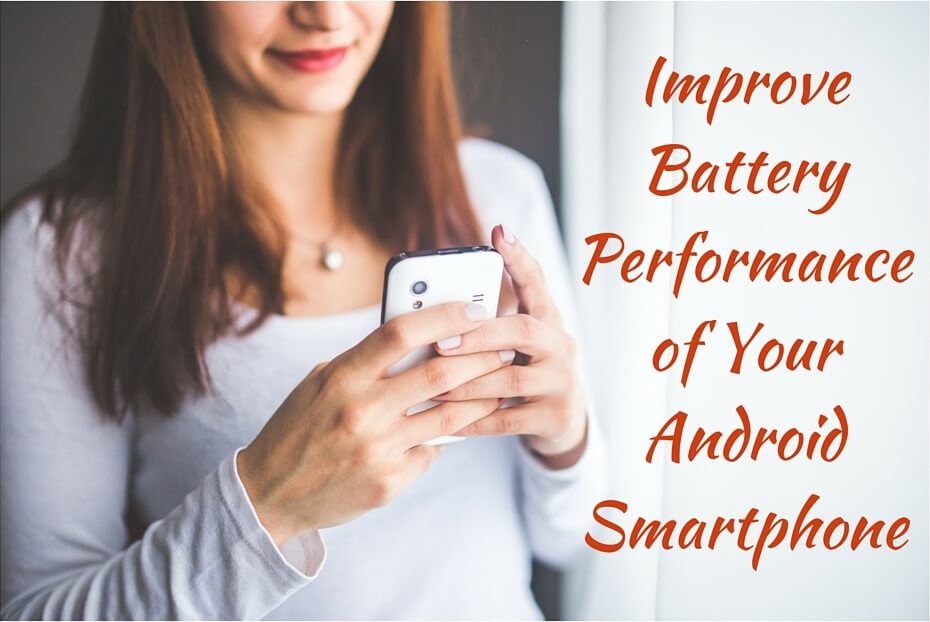
Table of Contents
How To Improve Battery Performance In Your Android?
1. Reduce the level of brightness
I think this is the most common way to improve the battery performance in your android. As you keep on increasing the brightness of your screen, your Android starts sucking more battery to illuminate the screen brighter. The solution to save this battery life is to reduce the brightness to 50% or lower than that. Never keep your brightness level of the screen to 100%. It is neither good for your eyes nor for your Android. Or you can choose ‘Adaptive Brightness’ option available in Android, to automate the brightness adjustments for you.
2. You don’t need all the widgets
Widgets are great because they enable us to see all the information by just one glance on the background. Did you also know that widgets are even great in consuming battery? It is the time to say goodbye to your unused widgets. Do you use a weather widget who keeps on updating itself after every minute when you don’t even need to know about the atmospheric condition? If yes, then remove it coz it is doing you no good. There might be many such widgets running in the background which might not come of any use to you. Clear them all and you can experience improved battery performance.
3. Turn off the Bluetooth, GPS, NFC and WiFi
We all know that we don’t need Bluetooth, GPS, NFC and WiFi all the time. And when we know that we are not using it, what is the logic behind keeping it on? The answer is there are no such reasons/logic’s. You won’t gain anything from keeping them on but I can surely say that you will lose a lot of battery to keep them working. To improve the battery performance in your Android, simply switch them off.
4. Ever heard about Clean Master?
I know there are many junk apps available in the Google Play which claim to boost the battery life, but do nothing. Still I am suggesting you to go for this app- Clean Master. Do you know the reason why? It is because I have used it and I have seen the result. Clean Master really improves battery life in your Android. You can see all the running apps of your Android device in Clean Master. Once you have seen it, the only thing that you need to do is ‘Kill’ or ‘Stop’ the apps that you aren’t using.
5. Update all your apps
Do you know what an updated version of an app means? It means that they are giving you the better version of the app and when you are getting better stuff, you should grab it quickly. The updated apps will save memory in your device and apart from that it will also improve the battery life in your Android. So, once in a while keep on updating the apps of your device. And of course, in some cases, updates also ruin the performance. But, the developers will soon recognize it and give you a new update as soon as possible. So, it shouldn’t be a problem.
I have provided you the five simplest ways to improve battery life in your Android. You don’t need to search for any other ways because the ways that I have provided you is sufficient to improve the battery level in your Android to a considerable amount. Try the above mentioned ways and do let me know if you see any improvement in the battery life of your Android device. There are also few tips to improve battery performance on Windows 10 laptops, as I can see many users frustrated with their laptops running on Windows 10. Do let us know what you think in the comment section.
