There is no doubt that iOS is the most secure OS available out there, and Apple is really proud of it. However, on one side where it is a great thing. On the other hand, at times, it becomes irritating for users like you and me.
We often end up entering the wrong passcode multiple times, and hence our iPhone gets locked down. And in such cases, things can be really frustrating for anyone. Also, as it has a highly secured OS, there is hardly any chance for you to break it down. But the good thing is that we have plenty of tools. And one such tool is the Joyoshare iPasscode Unlocker.
Now you must be wondering what this tool is about if you do then let me just give you a Joyoshare iPasscode Unlocker review and clear out things for you. So let’s just head into the topic without wasting much of the time:
Table of Contents
What is Joyoshare iPasscode Unlocker?
In simple words, you can say that Joyoshare iPasscode Unlocker Mac is a tool which allows you to bypass the iPhone, iPad, or iPod touch passcode. It offers you a comprehensive solution. Hence, you can break the iPhone’s security within seconds.
You can use this tool to unlock your device in situations like a forgotten password, the accidental screen is broken, wrong password attempts, and so on. What this tool does is that it simply factory reset your iPhone. As a result, you will be able to make your phone working back again.
Top Features Of Joyoshare iPasscode Unlocker for Mac
Supports 4 Different Passcode Types
Since the time, iPhones have launched Apple continuously developed its passcode technology. Back in the days, we used to see passcode types like 4-digit or 5-digit passcode.
Then there was the touch ID, and now the company has come up with the Face ID. However, the good part is that no matter what kind of passcode you have on your device, Joyoshare iPasscode Unlocker will be able to break it down.
Unlock iPhone’s Passwords from Different Scenarios
You can unlock your iPhone from different scenarios. No matter if your smartphone’s screen has broken down. Or if you are using a second-hand phone and all you want is to get access to your device.
Maybe, you have forgotten your password and entered incorrect password repeatedly. However, no matter what the situation is, it will help you to get your phone back.
With Joyoshare iPasscode unlocker, you can remove iPhone password without any hassle.
Compatible With New iOS 12 & iDevice Models
The best part of the Joyoshare iPasscode Unlocker is that it supports the new iOS 12 and iDevice models. As well as the tool supports a variety of iDevices, including the old and newest iPhone models. In addition to that, if you have other iOS devices like iPad or iPod touch. It will help you to break the password down within seconds.
Download Joyoshare iPasscode Unlocker
Joyoshare iPasscode Unlocker is available as a free and paid version. You can download the software free of cost and check how it is working for you. However, for advanced operations, you will need to purchase the software. For pricing, you can check this list:
How to use Joyoshare iPasscode Unlocker?
Step 1: First of all download and install Joyoshare iPasscode Unlocker on your Mac. Along with that make sure to install iTunes if you don’t have the application installed on your computer already.
Step 2: Launch the application and connect your iPhone or iPad to your computer. Just in case if your device fails to get detected by the software, then boot the device into the DFU or Recovery mode. After that click on the start button.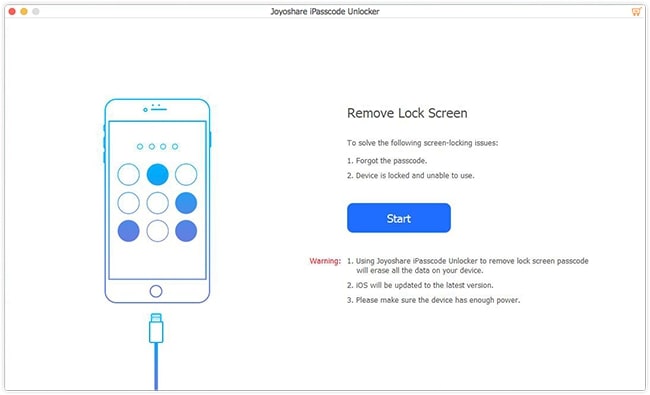
Step 3: Then confirm the information and download the firmware package.
Step 4: Once the firmware package is downloaded, simply click on the unlock button. And wait for a few seconds, and you are all done and you will see below screen.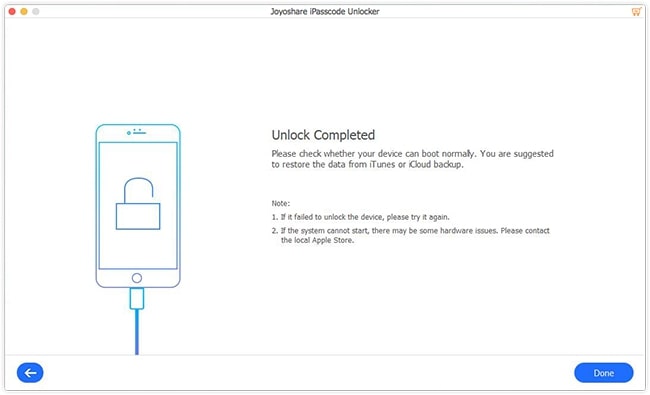
Final Verdict
So that was all for the Joyoshare iPasscode Unlocker. Overall this is one of the best tools out there to bypass iDevice’s lock. Plus, it comes with great pricing. So you better go ahead and check the tool out and see how it is working for you. Also, for any questions do feel free to comment below and I will surely help you out.

Is there icloud unlocker?