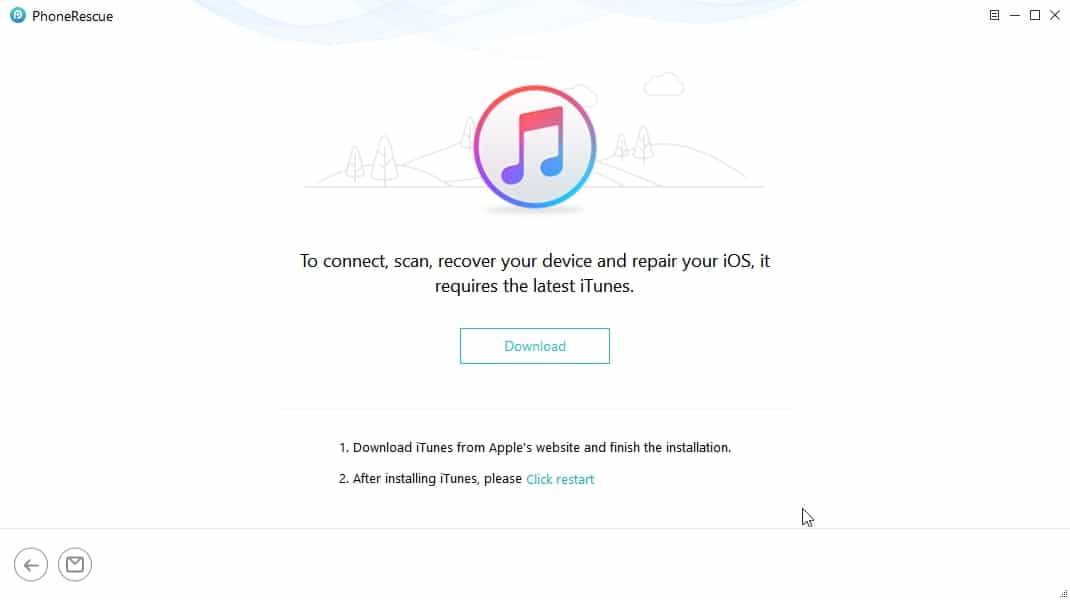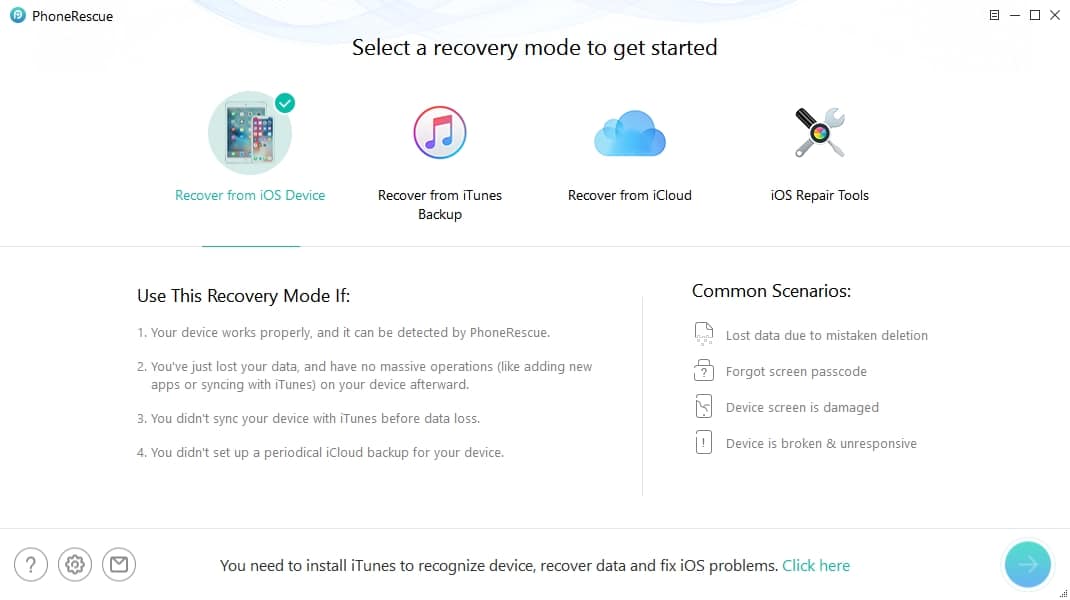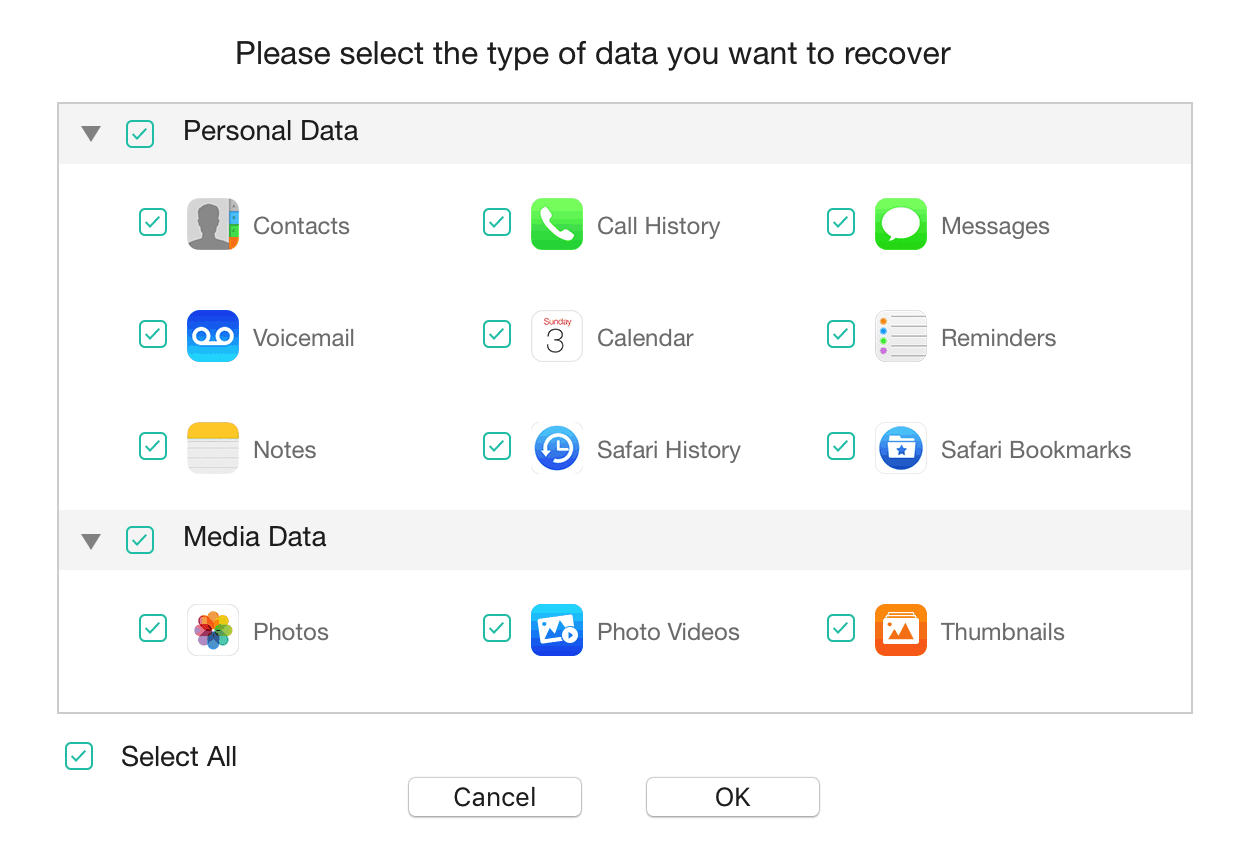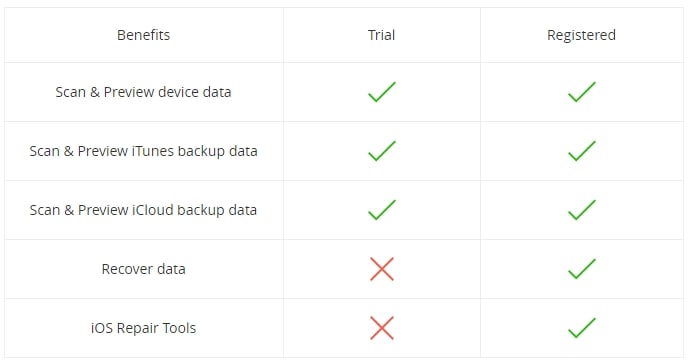Apple is great when it comes to software updates as the update will be available for a pretty old device. Not only that, those update will improve performance of almost all devices but sometimes things go wrong and the update may mess your device data.
Recently, Apple rolled out iOS 13 beta and while it brings a lot of features and improvements. It almost caused 10% of the devices updated to iOS 13 with some kind of data loss or sync issues.
It is easy to recover your lost data if you have a backup anyway but what if you don’t have any backup?
PhoneRescue will help you exactly with that when you don’t have a backup at all. Also, it all provides various other ways to do that if you have a backup.
What is PhoneRescue?
PhoneRescue is an iOS data recovery tool which will help you recover your precious data which is hard to recover. You can recover your iOS device in different ways with the data recovery tool PhoneRescue. You can even recover data if you don’t have a backup of your iOS device.
So, with PhoneRescue, you can literally restore your data in the hardest scenarios and that too in the easiest way.
How to Recover Lost iOS device or iPhone data?
Well, while it is not that hard to get your data back with the help of some the simple steps you need to follow as mentioned below. We will show the best and the easiest way to recover your files with a click.
Before that, participate in the voting campaign to express your opinion about iOS 13 update and stand a chance to win iPad Pro and beats.
Recovering Lost Data using PhoneRescue
This is the most recommended way if you don’t have any backup of your iOS device because it will detect the lost or deleted files automatically which helps the restoration easy. As i already said, PhoneRescue has various modes for recovering your iOS device lost data.
We are going to use ‘Recover from iOS device‘ mode which helps you recover lost/deleted files without you even having a backup. So, this is the easiest and reliable way to recover your data. The best thing is you can recover your data fully or partially depending on the purpose.
Just download the PhoneRescue for iOS and follow the simple steps mentioned below to recover your lost files easily.
- First, launch PhoneRescue for iOS on your PC or Mac. Once, you have it opened. You will see a notice that you need to have iTunes installed on your PC or Mac if you don’t iTunes installed before. Just click on download and install iTunes for PhoneRescue to work.
- Once iTunes is installed. Restart PhoneRescue. You are already in ‘Recover from iOS device’ mode. Also, you can see that there are 3 other modes you can try but we will try only the first mode.
- Now, connect your iPhone or iPad and click on the next icon to get started.
- In the next screen, just select the type of data you want to recover such as contacts, messages, call history etc and they are categorized into types such as Personal, Media and App data. Just select which data you want to recover.
- Now, once preview the data you want to recover and click on Recover to Device or Recover to Computer. That’s it, now your data is recovered.
Using PhoneRescue is very simple and you can also use other modes such as Recover from iTunes Backup, Recover from iCloud and if your device has some issue starting your smartphone then use iOS Repair Tools.
You need to buy PhoneRescue in order to recover your data otherwise it will only show the preview of lost files. So, it is worth to buy PhoneRescue for iOS if you don’t have any backup of your iOS device or have some issues with the device to repair it.
Overall, PhoneRescue is the easiest and most reliable way to recover your iOS data in almost all the hard situations.