Transferring files from your Android smartphone to your PC or laptop is not always an easy task because Android users don’t have a perfect solution to do this without much hassle.
This problem becomes, even more, trickier if your files are spread across folders. For example, if you want to transfer all your smartphone images to your pc then it is hard to investigate various folders to copy those images to your PC.
The list of issues goes on.
To solve these issues which Android users are facing from years, we have a solution called AnyTrans for Android.
Table of Contents
What is AnyTrans?
AnyTrans for Android is a perfect solution to manage, transfer or make a complete backup of all your Android smartphone files without any overhead. You can transfer almost all kinds of data from your smartphone including contacts, messages, apps, images, videos, zip files, APK’s and much more.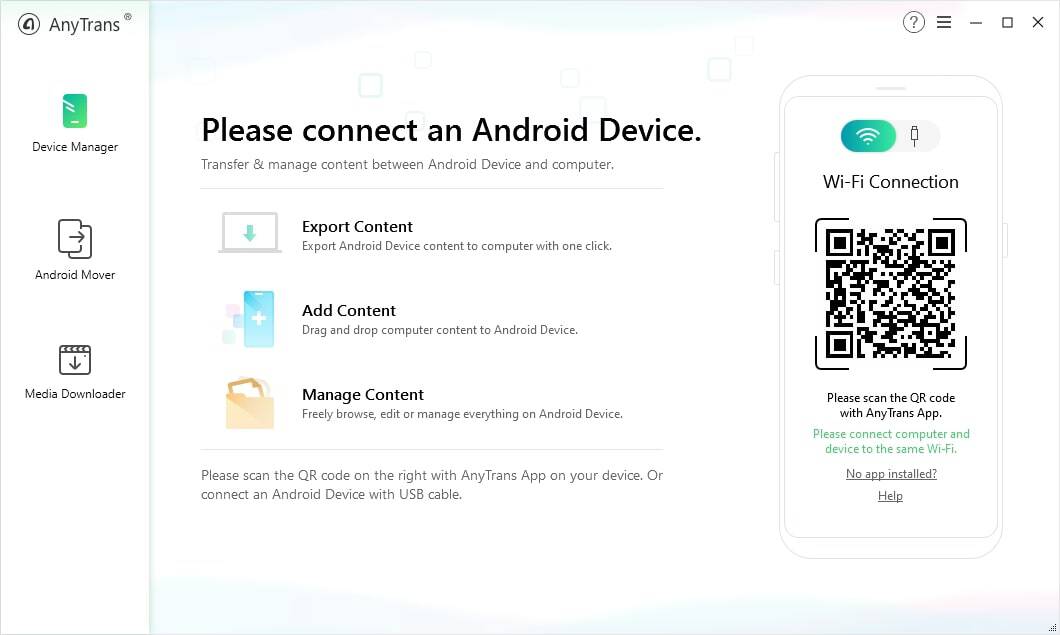
AnyTrans for Android is compatible with all Android versions which are greater than 4.0. So, you won’t face any compatibility issues. You can transfer data to either your PC or Mac without you ever worry about other things.
AnyTrans supports all major platforms such as Android, iOS, Windows and Mac. So, you won’t need to worry about device support either.
AnyTrans Features
Simple and Powerful Interface
AnyTrans has the simplest and powerful interface for all its apps on Android, PC, and Mac. Once you connect your smartphone, it will take a bit of time to gather all data from your smartphone and display them according to the categories such as images, videos, apps, contacts, messages, etc. So, you don’t need to rush and check your smartphones folders for any kind of data.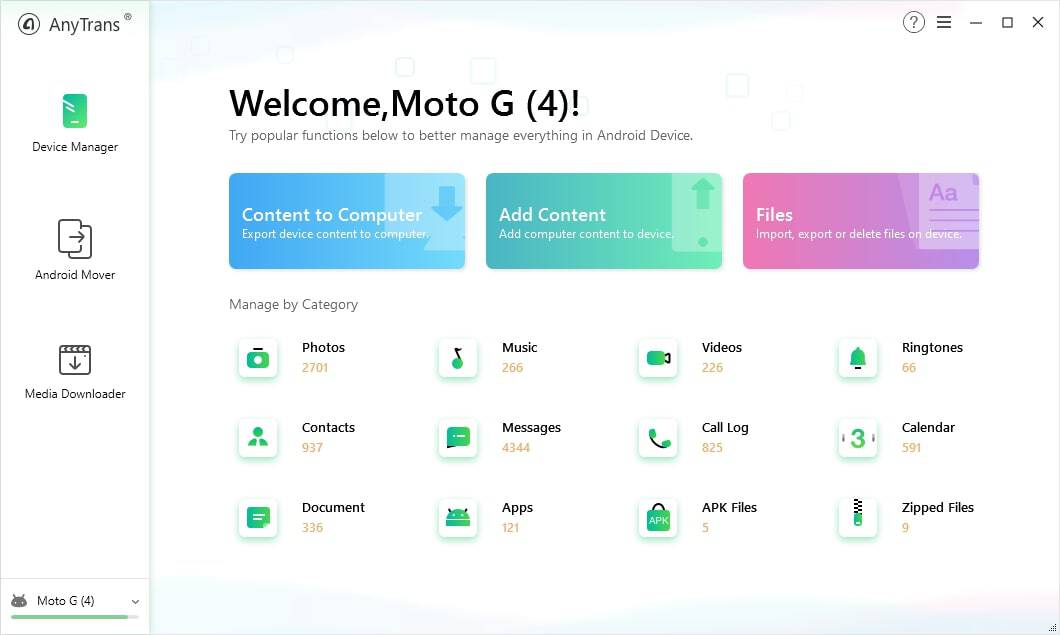
Easy Transfers
AnyTrans will organize all your files depending on the file type. So, you can view all images, videos, etc separately. This type of organization makes it easier to transfer files. For example, you can transfer all your images to your smartphone with a click.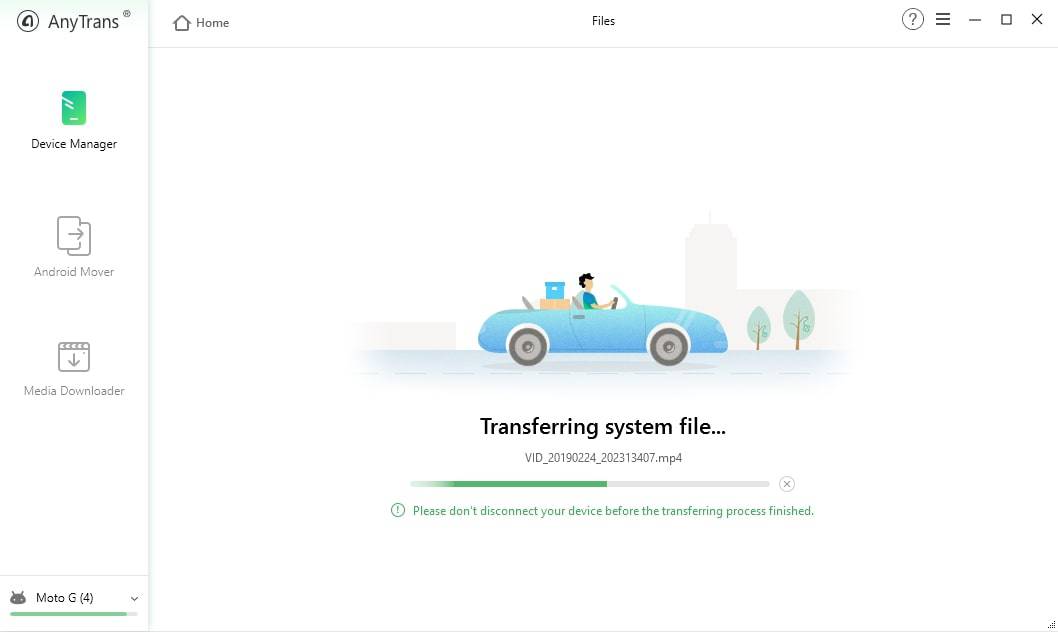
You can transfer files with AnyTrans using a USB cable or using Wifi. Do note that you need to be on the same WiFi connection for wireless transfer. I tried both methods and I prefer wireless transfer with WiFi because it doesn’t need extra setup, you just need to scan QR code and that’s it. You can even take full smartphone backup with a click.
Transfer speeds are too good and I got stable speeds throughout the transfer.
Powerful File Manager
You can not only transfer files, you even manage your files directly from AnyTrans. You can browse all the folders on your smartphone, add files to your smartphone and delete files on your smartphone. You can add files from your PC to your smartphone by just dragging and dropping the file in your preferred location in the file manager.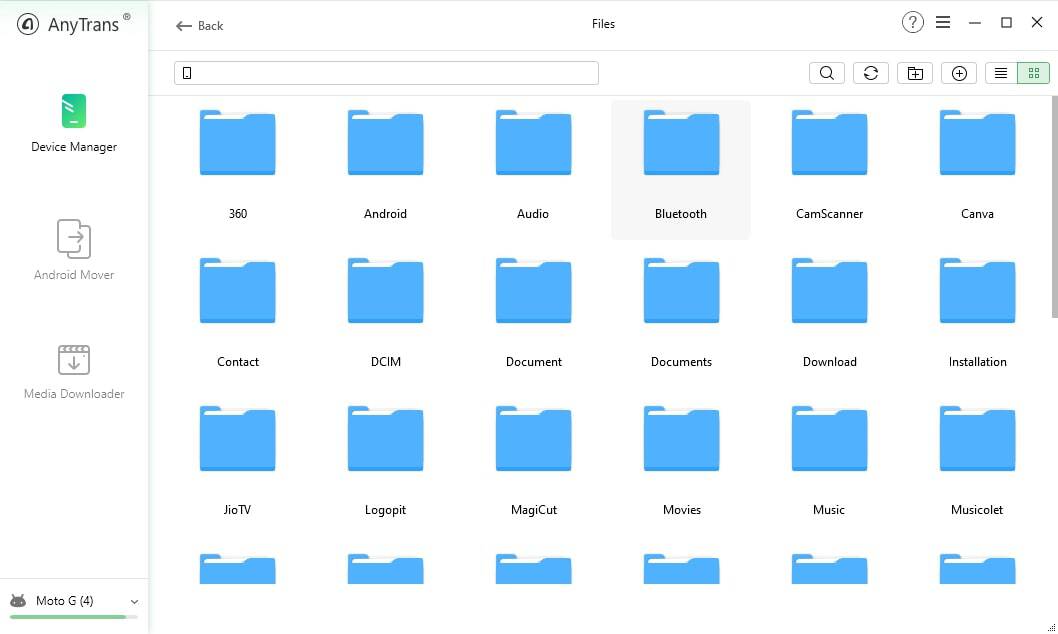
You will have all the features you would expect from a file manager within the AnyTrans beautiful UI.
Move Data from Your Old Android or iOS Smartphone
Switching smartphone is never easier especially if you want to switch from Android to Android or iOS to Android smartphone. It takes much time and effort to do that and you still might miss some important files behind. AnyTrans will solve this issue and takes all the burden of moving data from old smartphone to a new one for you.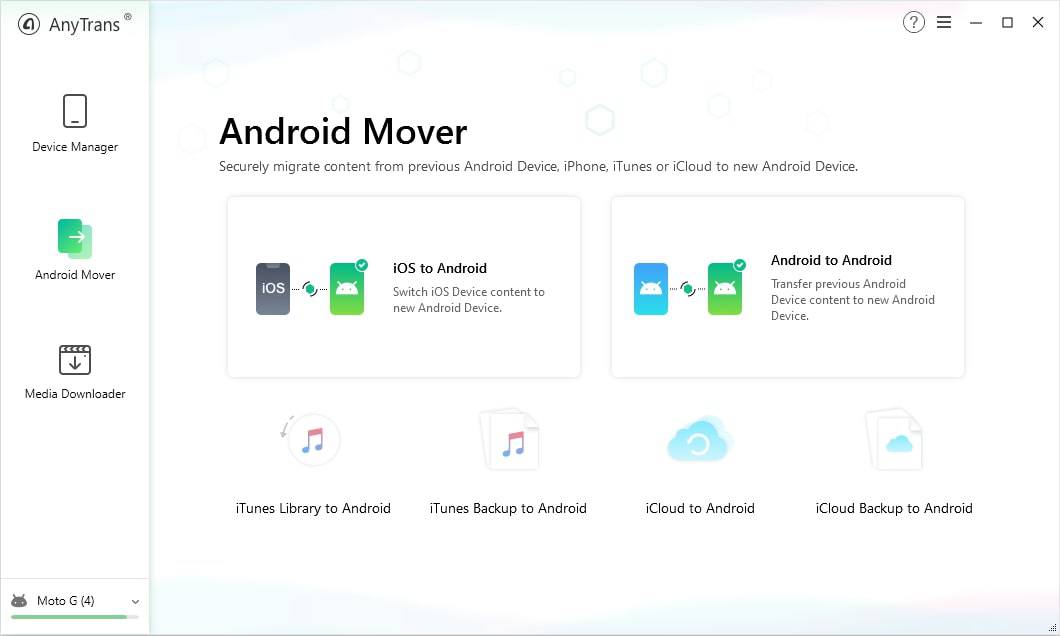
AnyTrans lets you transfer all your old Android smartphone or an iOS smartphone to a new Android smartphone with a click. It will literally transfer all data from your old smartphone to a new one without leaving a bit of data behind securely. It will transfer contacts, music, videos, apps, apks, zip files, calendar events, messages, and many everything in your old smartphone. So, you just need to sit back and relax while the transfer happens.
Video Downloader
Well, that’s not it. AnyTrans also has an interesting feature which lets you download videos from over 100+ streaming sites such as Youtube, Vimeo, SoundCloud and you name it. You can literally download from almost all popular video and music streaming platforms out there.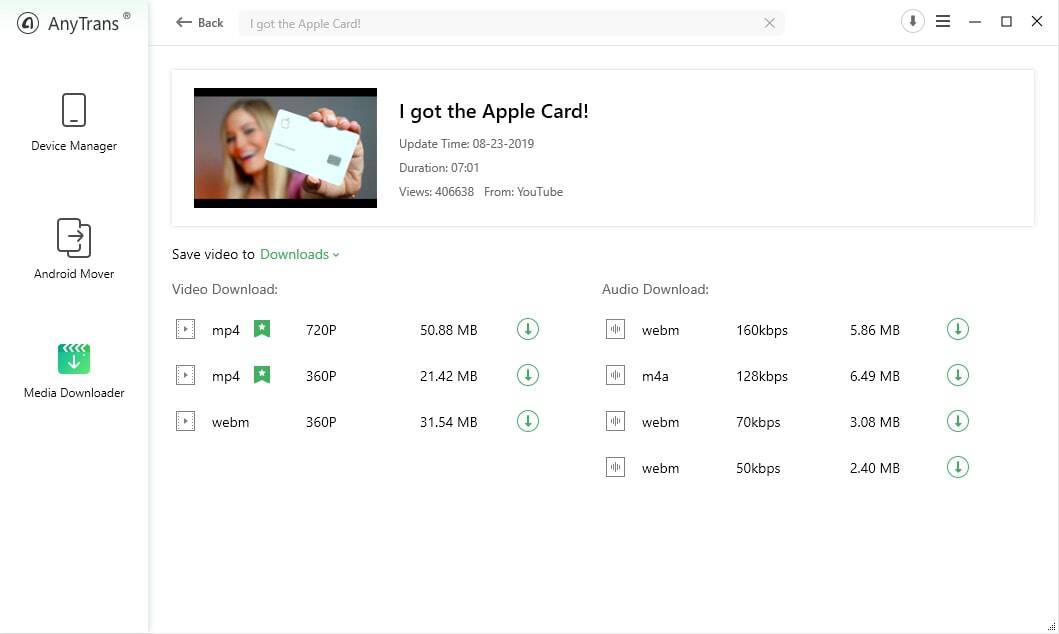
You can search for videos or paste the video link which you want to download and then select the preferred format to download. That’s it, your video will starts downloading. You no longer need to use any 3rd party software to do this. You will just have it AnyTrans.
Final Words:
Overall, AnyTrans for Android is really a perfect solution for all your smartphone file management needs. AnyTrans is fastest, easiest and the secure way to transfer and manage your files on your smartphone within a well-designed interface. These features come at a price, AnyTrans is not free software. Its pricing starts from $39.99 but you can try AnyTrans with trail version and purchase if you like it. You can download AnyTrans latest version and try the free trails.
