Losing data is one of the worst things that can happen to one. All your favorite pictures, music, videos, and important documents are gone forever. Even, the things even go worse when you are using an iPhone. As there are not too many applications available for the job, unlike Android.
However, you do not need to be worried yet. You can still go ahead and try out the iPhone Data Recovery for Mac. So the question is what this data recovery software is all about? Well to make you understand in a better way, let me give you an iPhone Data Recovery for Mac review. So here we go:
Table of Contents
What is Tuneskit iPhone Data Recovery for Mac?
Tuneskit iPhone data recovery is a software developed by the Tuneskit. And you can download it on your Windows and Mac computers. The software is extremely easy to use and capable of recovering data from the iPhone with ease.
With the help of this tool, you will be able to recover all types of data from your iPhone in various situations. As well as the tool can help you with the iTunes backup and iCloud backup easily and fast. The software is 100% secure and simple to use.
No matter if you have lost data from your iPhone, iPad, or iPod. This application can help you out. The software is capable of recovering more than 20 types of lost and deleted data, which includes photos, videos, contacts, WhatsApp, Viber, notes and so on. The software does it in two ways, either it uses your iTunes or iCloud backup or it recovers the data from your device only.
Moreover, it also does not matter how you have lost your data. No matter if your device has faced an accidental deletion, device loss, virus attack, jailbreak failure, system crash, iOS upgrade/downgrade error, wrong password lock, water damage, or other factors. The TunesKit iPhone Data Recovery for Mac will help you out.
Top Features Of iPhone Data Recovery for Mac
Retrieve 20+ Types of iOS Data
The best part of this tool is that it can help you to recover 20+ types of iOS data pretty easily. This includes deleted photos, videos, messages, contacts, call history, Safari bookmarks, notes, WhatsApp data, Kik data, voice memos, calendars, reminders, and so on. As well as the software offers you 100% reliability. As a result, there is a high chance that you will get to recover your valuable files.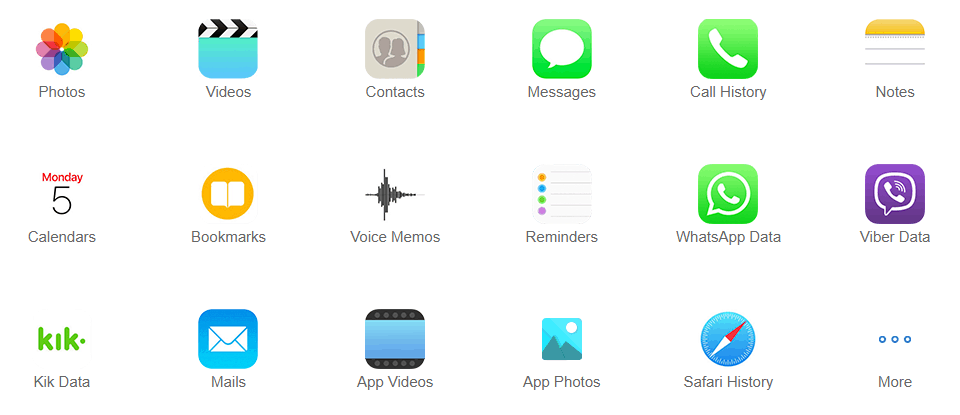
Supports iOS 12 and iDevices
Another good part of the software is that it supports the latest iOS 12 along with a bunch of iDevices. No matter if your device is running on the latest iOS version or on a pretty old one. The software can easily recover data from your device. As well as it supports almost all the iOS devices that include iPhone 4 to iPhone XS Max, all models of iPad, iPod touch 6 and others.
3 Smart Recovery Modes
It offers you 3 smart recovery modes that make sure that you are getting your data back. These options include the Recover from iDevices, Recover from iTunes Backup, and Recover from iCloud Backup. So no matter what needs you is in. The tool will help you a lot.
Download iPhone Data Recovery for Mac
iPhone Data Recovery for Mac is not a free software that you can try out. Although, you can download the trial version and check how things for you. But if you want advanced features, you will have to purchase the software. However, the good part is that it comes with a reasonable price tag.
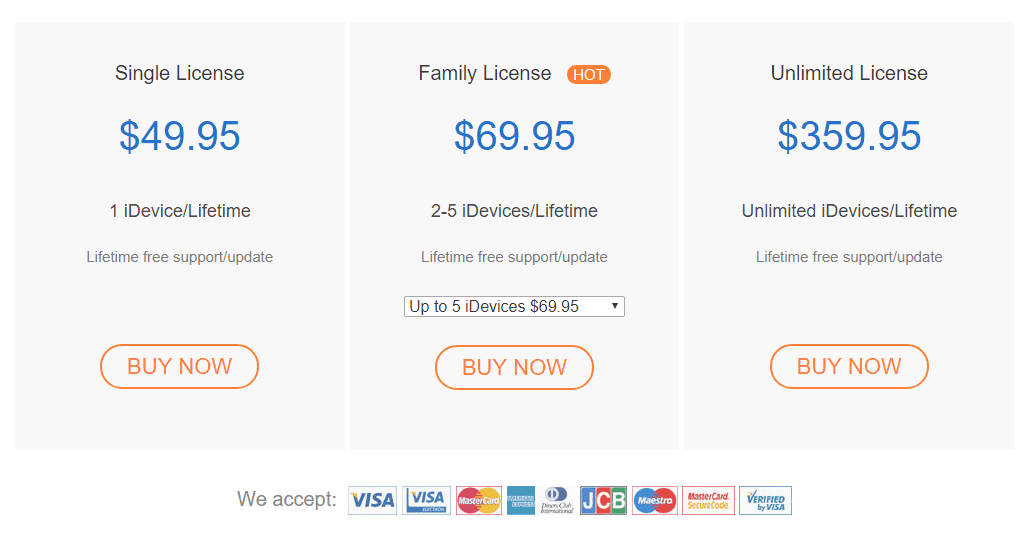
How to use iPhone Data Recovery for Mac?
Step 1: First of all download the iPhone Data Recovery for Mac and install it on your computer.
Step 2: Then launch the application from your computer. And connect your iPhone to your computer via a USB cable.
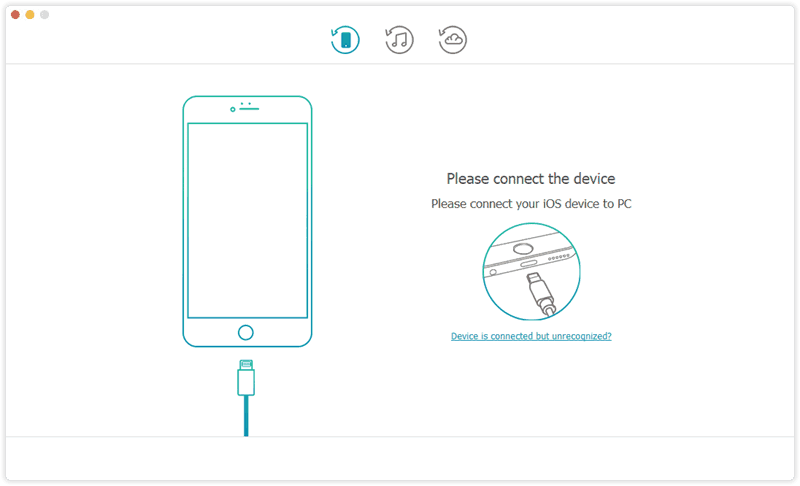
Step 3: Next, click on the scan button and let the scan get completed.
Step 4: In the end, preview the files that you would like to recover. And hit the recover button and assign a folder and you are all done.
Final Words:
So that was all for the iPhone Data Recovery for Mac. Now go ahead and check the tool out and see how it is working for you. Also, for any questions do feel free to comment below.
